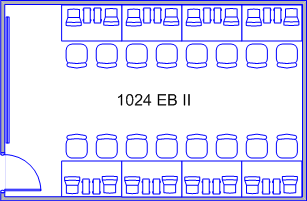Difference between revisions of "Teaching Labs/1024 EB2"
Jump to navigation
Jump to search
| Line 1: | Line 1: | ||
| − | ''' | + | EB II 1024 is our '''Linux Computer Lab'''. It is used a lot for classes needing Cadence or Synopsis software. Each workstation in the lab has a flat panel monitor along with a computer. The computer lab is set up to effectively allow teaching while letting students work on the computer in groups. The two long rows of computers allow students to work together in groups. The setup is also effective in letting students help out other students. |
| − | + | ==Lab Schedule== | |
| − | + | [[media: EB2-1024.pdf| EB II 1024 Lab Schedule]] | |
| − | |||
| − | [[ | ||
The schedule is subject to change at anytime, so check back often. To schedule this lab, email ecehelp@ncsu.edu | The schedule is subject to change at anytime, so check back often. To schedule this lab, email ecehelp@ncsu.edu | ||
| − | + | ==Equipment== | |
| − | |||
| − | |||
| − | |||
| − | |||
| − | |||
{| | {| | ||
| Model | | Model | ||
| Line 57: | Line 50: | ||
| 16 Dell Flat Panel Monitors | | 16 Dell Flat Panel Monitors | ||
|} | |} | ||
| + | |||
| + | ==Room Layout== | ||
| + | |||
| + | [[Image:1024EB2.gif]] | ||
Revision as of 13:12, 24 February 2006
EB II 1024 is our Linux Computer Lab. It is used a lot for classes needing Cadence or Synopsis software. Each workstation in the lab has a flat panel monitor along with a computer. The computer lab is set up to effectively allow teaching while letting students work on the computer in groups. The two long rows of computers allow students to work together in groups. The setup is also effective in letting students help out other students.
Lab Schedule
The schedule is subject to change at anytime, so check back often. To schedule this lab, email ecehelp@ncsu.edu
Equipment
| Model | Dell Optiplex Gx520 |
| Processor | Pentium 4 3.0 GHz |
| RAM | 1024 MB |
| Operating System | Realm Kit Linux WS4 |
| Number of Computers | 16 |
| Software | Cadence PSD 15.1.061 Symantec Antivirus 10 Wolfcall 1.2.1/AFS/Kerberos PDF Factory Pro 2.40 Microsoft Office 2003 SP2 Microsoft Logoff Screensaver Acrobat Reader 7.0.3 X-win32 6.1.1/PuTTy 0.55 Ultimate Zip 2.7.1 TecPlot 10 Project 2003 SP2 Visio 2003 SP2 GhostScript/GhostView 8.51 JDK 1.5.0.4 Macromedia Flash Player 8.0.22.0 Macromedia Shockwave Player 10.1.0.11 Quicktime Player 6.5.2 RealPlayer 10.5 WinSCP 3.71 Matlab 7.1 Condor Client (Run Only) 6.6.10 |
| Equipment | 16 Dell Flat Panel Monitors |