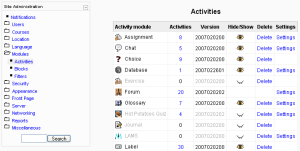Difference between revisions of "Content management system"
m (Course management system moved to Content management system) |
|
(No difference)
| |
Revision as of 11:45, 16 January 2008
The following article contains information on various content management systems (CMS).
Moodle
From Moodle.org: Moodle is a course management system (CMS) - a free, Open Source software package designed using sound pedagogical principles, to help educators create effective online learning communities. You can download and use it on any computer you have handy (including webhosts), yet it can scale from a single-teacher site to a University with 200,000 students.
Key Notes:
Moodle can be installed on any computer that can run PHP, and can support a SQL type database (for example MySQL).
It can be run on Windows and Mac operating systems and many flavors of linux (for example Red Hat or Debian GNU).
Moodle's document pages are done using MediaWiki.
Supports numerous modules both developed by Moodle and third-parties.
The Modules and Plugins Database for Moodle can be found here: [1]
- Overview - Information taken from: [2]
- Promotes a social constructionist pedagogy (collaboration, activities, critical reflection, etc)
- Suitable for 100% online classes as well as supplementing face-to-face learning
- Simple, lightweight, efficient, compatible, low-tech browser interface
- Easy to install on almost any platform that supports PHP. Requires only one database (and can share it).
- Full database abstraction supports all major brands of database (except for initial table definition)
- Course listing shows descriptions for every course on the server, including accessibility to guests.
- Courses can be categorised and searched - one Moodle site can support thousands of courses
- Emphasis on strong security throughout. Forms are all checked, data validated, cookies encrypted etc
- Most text entry areas (resources, forum postings etc) can be edited using an embedded WYSIWYG HTML editor
- Site Management
- Site is managed by an administrator user
- Site is defined during setup. Defaults can be edited during setup or globally accepted
- Site can be modified by a robust Site administration block.
- Plug-in "themes" allow the administrator to customize the site colors, fonts, layout etc to suit local needs
- Plug-in activity modules can be added to existing Moodle installations
- Plug-in language packs allow full localization to any language. These can be edited using a built-in web-based editor. Currently there are language packs for over 70 languages.
- The code is clearly-written PHP under a GPL license - easy to modify to suit your needs
- User Management
- Goals are to reduce admin involvement to a minimum, while retaining high security
- Supports a range of authentication mechanisms through plug-in authentication modules, allowing easy integration with existing systems.
- Standard email method: students can create their own login accounts. Email addresses are verified by confirmation.
- LDAP method: account logins can be checked against an LDAP server. Admin can specify which fields to use.
- IMAP, POP3, NNTP: account logins are checked against a mail or news server. SSL, certificates and TLS are supported.
- Students are encouraged to build an online profile including photos, description. Email addresses can be protected from display if required.
- Every user can specify their own timezone, and every date in Moodle is translated to that timezone (e.g. posting dates, assignment due dates etc)
- Every user can choose the language used for the Moodle interface (English, French, German, Spanish, Portuguese etc)
- Site Management
- Authentication Features - More information pertaining to authentication can be found here: [3]
- Manual accounts
- No login
- Email-based self-registration
- CAS server (SSO)
- External database
- FirstClass server
- IMAP server
- LDAP server
- Moodle Network authentication
- NNTP server
- No authentication
- PAM (Pluggable Authentication Modules)
- POP3 server
- RADIUS server
- Shibboleth
- NTLM/Integrated Authentication (3rd party plugin)
- Moodle Themes - Infomation taken from: [4]
- Themes may be configured at site level, course level and/or user level.
- Each page is individually-addressable via CSS, allowing you to pinpoint exact items.
- Our CSS class naming system uses simple English, is consistent and easily understood.
- New modules can tell Moodle what styles they need and automatically include these in the stylesheet.
- Themes can be based on the standard theme, which is very plain but functional. You simply override styles you want to change by adding to the stylesheet in your own theme. This means that if you upgrade Moodle later and new styles are needed, your custom theme will still work without any changes, because the new classes will be defined in the standard theme.
- Themes can also be based on any other theme. This allows you to easily create families of themes, or variations on a theme. For example you might create a spectrum of pastel shades for use in different courses, but with the same basic layout and logos. You may also want to create a family of differently-coloured themes for accessibility purposes.
Drupal
From Drupal.org/about: Drupal is a free software package that allows an individual or a community of users to easily publish, manage and organize a wide variety of content on a website. Tens of thousands of people and organizations have used Drupal to power scores of different web sites, including:
- Community web portals
- Discussion sites
- Corporate web sites
- Intranet applications
- Personal web sites or blogs
- Aficionado sites
- E-commerce applications
- Resource directories
- Social Networking sites
Small Overview of Modules:
- Content Management Systems
- Blogs
- Collaborative authoring environments
- Forums
- Peer-to-peer networking
- Newsletters
- Podcasting
- Picture galleries
- File uploads and downloads
- Many other add-on modules can be seen here: [5]
Features:
- collaborative book (create a "book" and let other contribute to it)
- personalization
- all content is fully indexed and searchable
- threaded comments
- version control
- blogger API support -- update using different tools
Modules:
- abuse: allows users to flag nodes and comments
- accessibility: creates web sites specifically made for mobile browsers from one code base.
- Lots of different ones.
Skins: Yes
WordPress
Features:
- Full standards compliance
- allows you to manage non-blog content easily
- password protected posts
Modules:
- podcasting
- plugin for different forum software (SMF, Vanilla, bbPress, phpBB, PunBB)
Skins: Yes
MediaWiki
Features:
- the wiki software Wikipedia is built off of
- easy for users to edit pages
Skins: Yes
PhpBB
Features:
- opensource bulletin board
-
Skins: Yes
Joomla
Features:
-
Modules:
- dynamic form builders
- image and media galleries
- forums and chat
- calendars
Skins: Yes
Elgg
Elgg: Features: - blogging - social networking - podcast - user profiles - rss support - create communities - collaborative community blogs - publish to blog Modules:
Skins: Yes