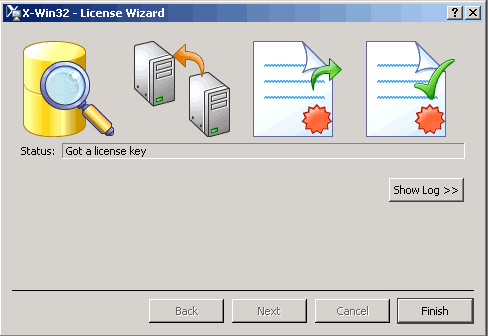User:Pgmurphy/Register X-Win32 8.1
Jump to navigation
Jump to search
- Run X-Win32 by clicking Start > All Programs > X-Win32 8.1 > X-Win32.
- Obtain the License Number from here.
- Enter the License Number in the VN shown below and click Next.
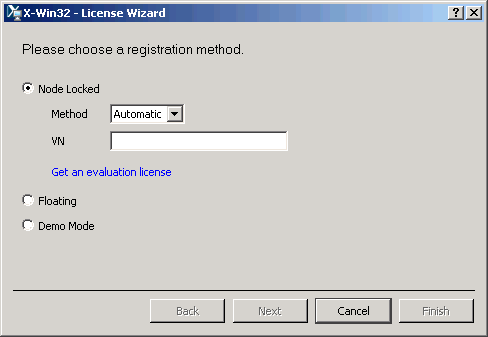
- You should see the following screen indicating "Got a license key." Click Finish.