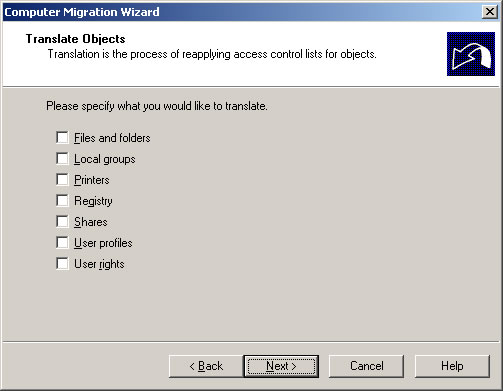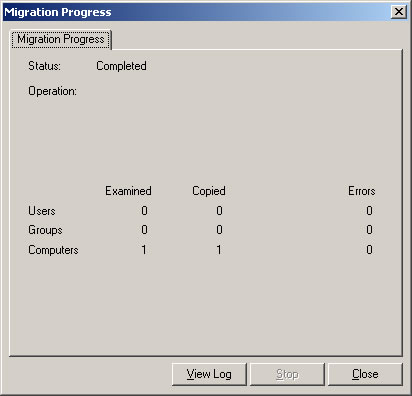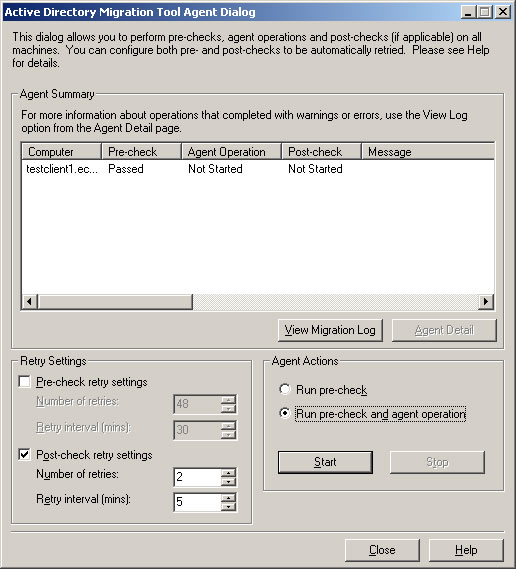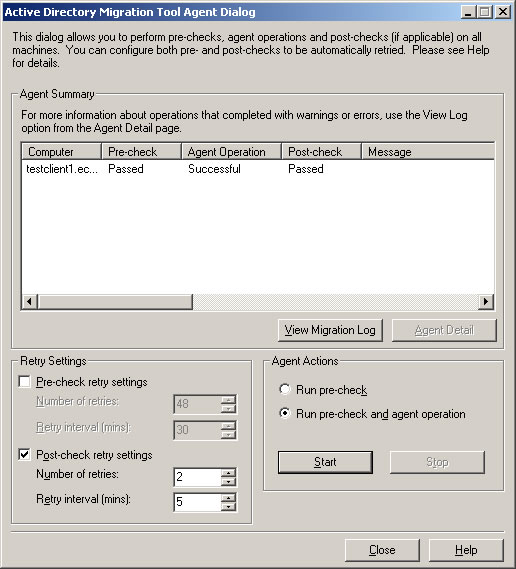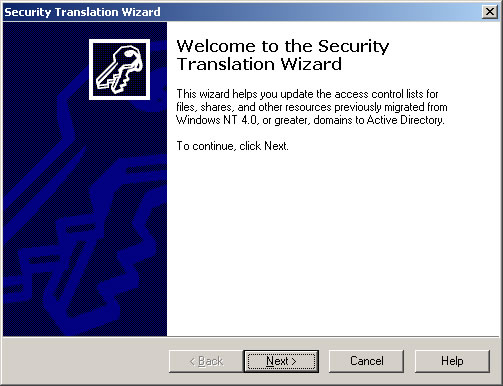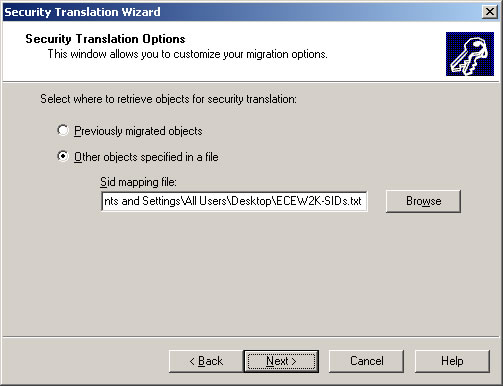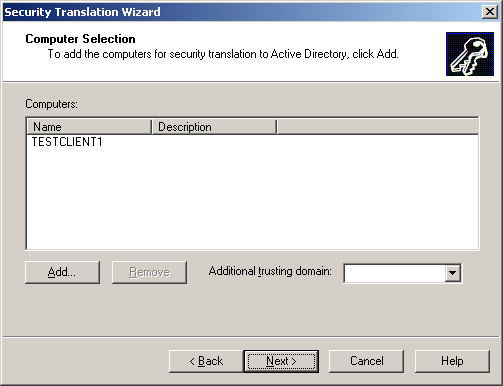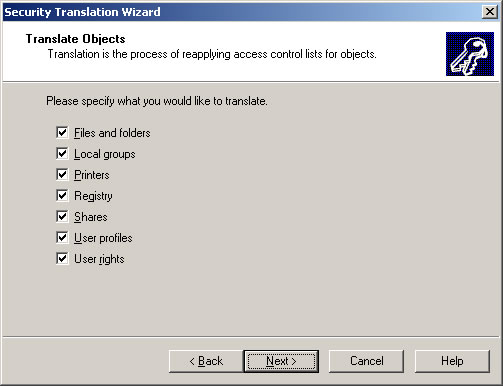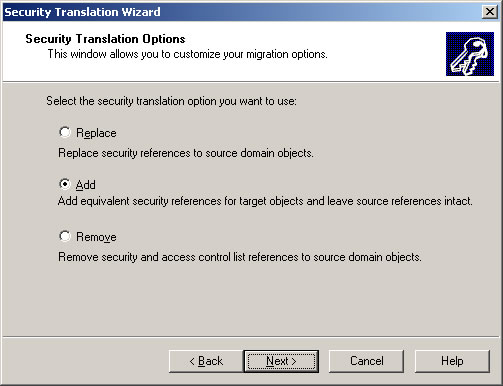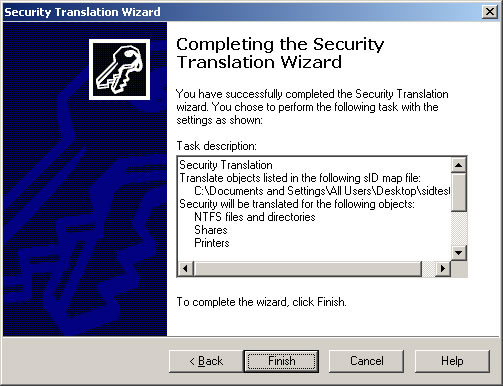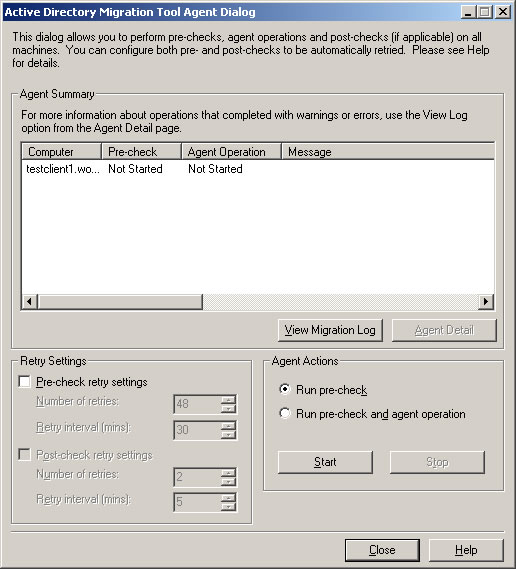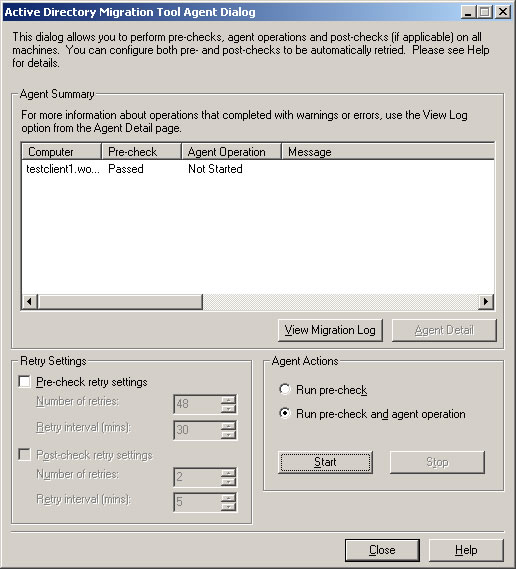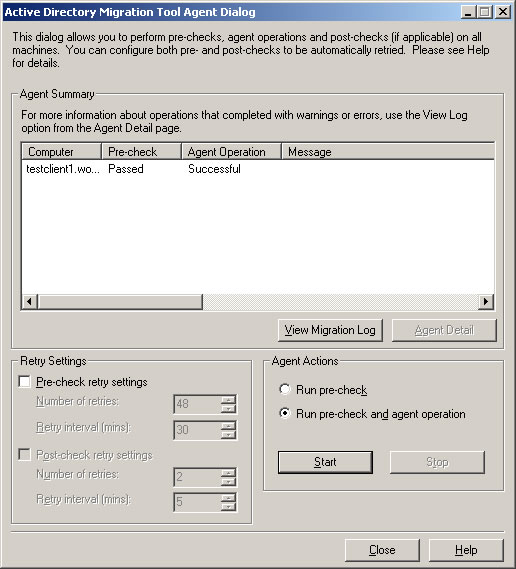Difference between revisions of "Active Directory/Documentation/Computer Migration Instructions"
Jump to navigation
Jump to search
| Line 20: | Line 20: | ||
#* If it completes successfully, the number of computers finished will be equal to the number examined and there will be zero errors. | #* If it completes successfully, the number of computers finished will be equal to the number examined and there will be zero errors. | ||
#* If there are errors, view the log for details.<BR>[[Image:admt-cpu11.jpg]] | #* If there are errors, view the log for details.<BR>[[Image:admt-cpu11.jpg]] | ||
| − | # In the <b>Active Directory Migration Tool Agent Dialog, click <b>Start</b> to run the pre-check.<br>[[Image:admt-cpu12.jpg]] | + | # In the <b>Active Directory Migration Tool Agent Dialog</b>, click <b>Start</b> to run the pre-check.<br>[[Image:admt-cpu12.jpg]] |
| − | [[Image:admt-cpu13.jpg]] | + | # If the pre-check passed, choose <b>Run pre-check and agent operation</b>, and click <b>Start</b>. |
| − | [[Image:admt-cpu14.jpg]] | + | #* If the pre-check failed, click <b>View Migration Log</b> for details. |
| + | #* Common problems: | ||
| + | #** Make sure the firewall is configured correctly. | ||
| + | #** Make sure WOLFTECH\Computer Migrators is a member of the computer's local Administrators group.<br>[[Image:admt-cpu13.jpg]] | ||
| + | # Once the migration wizard completes, make sure <b>Agent Operation</b> was successful and <b>Post-check</b> passed. Click <b>Close</b> to exit the Computer Migration Wizard. | ||
| + | #* If there were any errors, click <b>View Migration Log</b> for details.<BR>[[Image:admt-cpu14.jpg]] | ||
==SID Translation== | ==SID Translation== | ||
Revision as of 13:07, 15 March 2006
The following is the procedure to migrate a computer from the ECEW2K domain to the WOLFTECH domain.
Computer Migration
- Use RemoteDesktop to log in to the migration server (migration.ece.ncsu.edu). Log in using an account that is a member of the WOLFTECH\Computer Migrators group.
- The Active Directory Migration Tool will startup automatically.
- Right click Active Directory Migration Tool, and choose Computer Migration Wizard
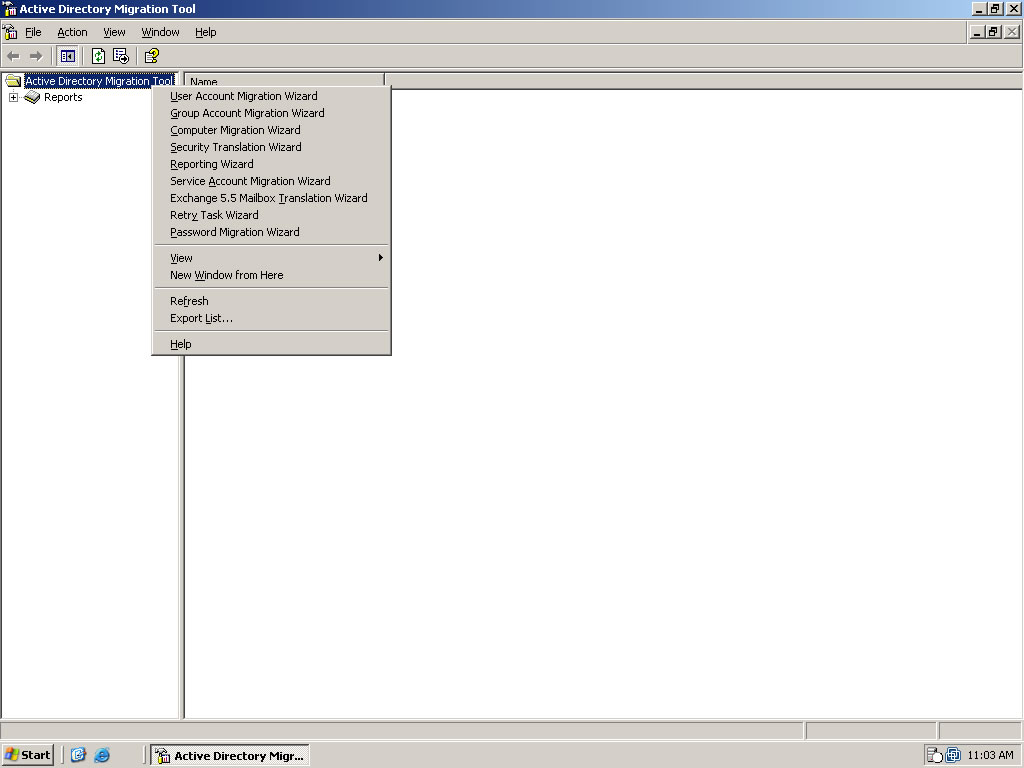
- You should see the Computer Migration Wizard, click Next.
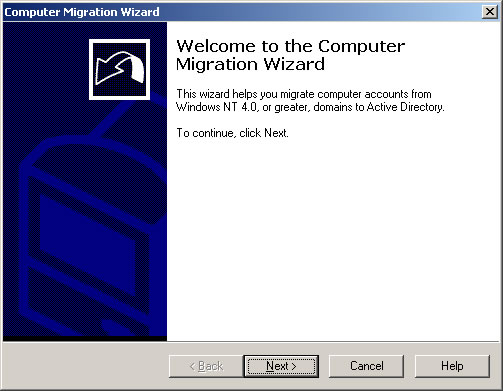
- Choose the source and target domains as shown and click Next.
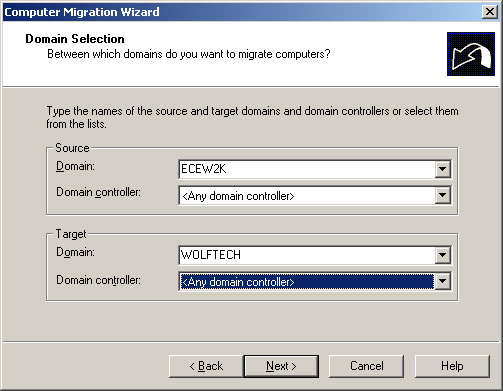
- Choose Select computers from domain and click Next.
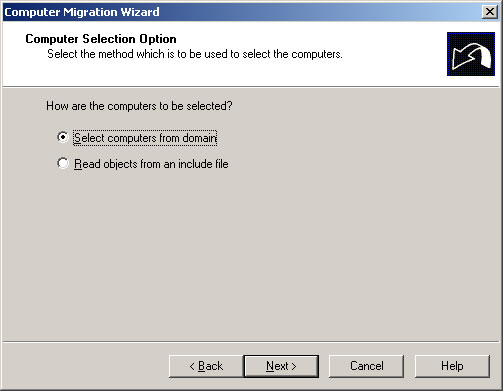
- Choose the computer(s) to migrate and click Next.
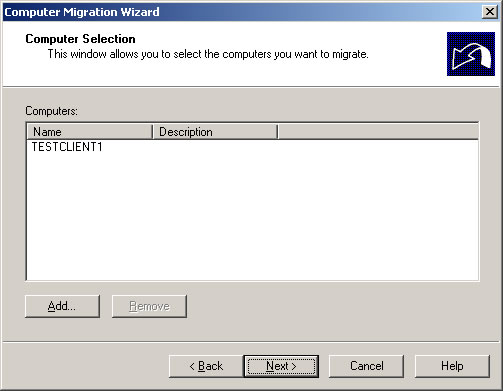
- Choose the target OU to migrate the computer(s) to and click Next.
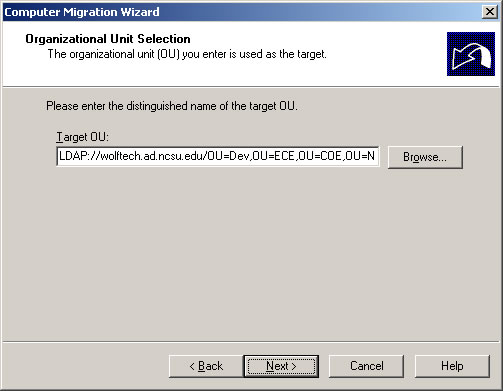
- Uncheck all the checkboxes and click Next.
- Choose the number of minutes to wait before rebooting the migrated computer and click Next.
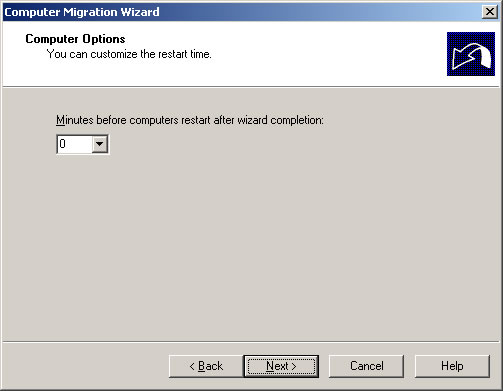
- Keep the defaults and click Next.
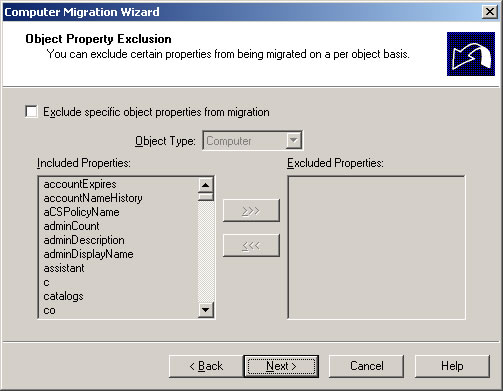
- Keep the defaults and click Next.
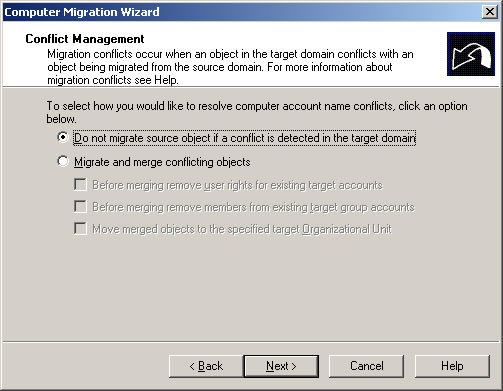
- Click Finish.
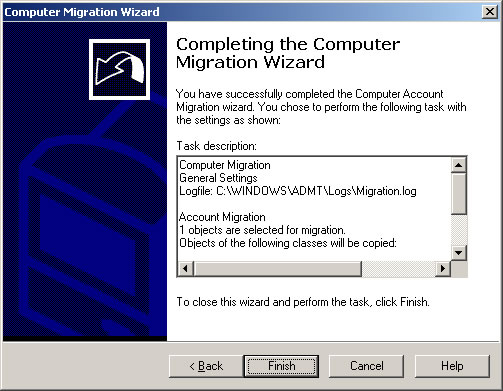
- The Compute Migration Wizard will now migrate the computer account(s). When it finishes, click Close.
- In the Active Directory Migration Tool Agent Dialog, click Start to run the pre-check.
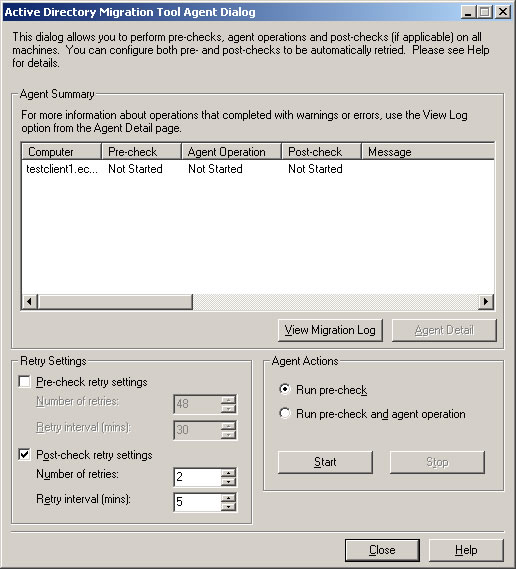
- If the pre-check passed, choose Run pre-check and agent operation, and click Start.
- Once the migration wizard completes, make sure Agent Operation was successful and Post-check passed. Click Close to exit the Computer Migration Wizard.