Active Directory/Documentation/Configuring Preferences
Once you have the client software installed on all of your computers, you'll need to create new (or editing existing) Group Policies using the new Remote Server Administration Toolkit (RSAT) available for Windows Vista SP1.
Setting Group Policy Preferences
Using the new Users and Computers MMC provided with RSAT, you should now see additional options when editing group policies.
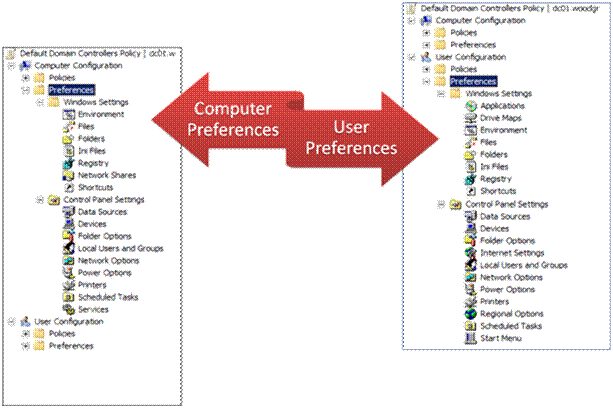
There's a lot here. Be sure to read the overview manual linked at the bottom of the Preferences Overview page. With any luck, there will be some real documentation soon enough...
Until then, as all of us start using GP Preferences to solve specific problems (printer deployment, drive mapping, etc), I'd like to encourage each OU Admin to create a wiki article with the details for the rest of us.