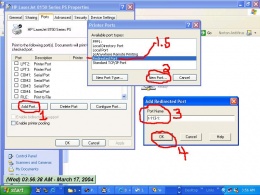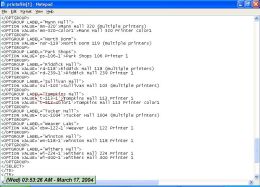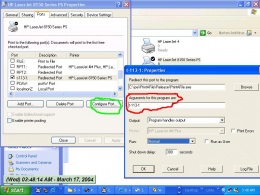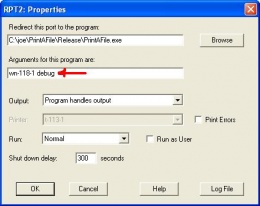Difference between revisions of "Active Directory/Documentation/Printing via Print-a-File"
m |
m |
||
| Line 1: | Line 1: | ||
| − | __NOTOC__We'd like to thanks Joe Flowers for allowing us to publish this solution for printing from public computer labs via WolfCopy printers. You can download the complete tool from here [[media:PrintAFile117.zip|PrintAFile117.zip]]. | + | __NOTOC__We'd like to thanks Joe Flowers for allowing us to publish this solution for printing from public computer labs via WolfCopy printers. You can download the complete tool from here: [[media:PrintAFile117.zip|PrintAFile117.zip]]. |
==Installation== | ==Installation== | ||
Revision as of 15:36, 8 October 2007
We'd like to thanks Joe Flowers for allowing us to publish this solution for printing from public computer labs via WolfCopy printers. You can download the complete tool from here: PrintAFile117.zip.
Installation
Installation steps:
- Get and install RedMon (Redirection Port Monitor) from http://www.cs.wisc.edu/~ghost/redmon/ (or ftp://mirror.cs.wisc.edu/pub/mirrors/ghost/ghostgum/redmon17.zip)
- See the included RedMon.jpg image for intuitive hints on how to set up a redirected port.
- The included PrintAFile1.jpg image shows a partial listing of the "View Source" results of the http://print.ncsu.edu/printafile.php web page. For an example, notice the circled "t-113-1" queue name.
- The included PrintAFile2.jpg image shows how to link the PrintAFile program to the RedMon program. For the example, notice the "t-113-1" entry on the PrintAFile2.jpg image. This "t-113-1" entry corresponds directly to the "t-113-1" queue name in the HTML source of the http://print.ncsu.edu/printafile.php web page (see 3 above).
- You're done. Enjoy!
Important Notes:
A. Make sure the OpenSSL libeay32.dll and ssleay32.dll files are in the same directory where you put the PrintAFile.exe file or in \Windows\system32\ or in the environment PATH.
B. You can put the PrintAFile.exe file anywhere that the local MS Windows "SYSTEM" account can read and execute it.
C. Make sure the TMP environment variable is set to a directory with plenty of available disk space. "Plenty of available disk space" depends on how big the files are that you are printing. See the documentation on tmpfile().
D. The WRAP16 authentication cookie is stored here: [HKEY_LOCAL_MACHINE\SOFTWARE\NC State University\WRAP16cookie]
NOTE: Make certain that this WRAP16 cookie is "secure" in your environment (your MS Windows XP/2000 setup)."
E. To work with "http://print.ncsu.edu/printafile.php" you must be using a Postscript ("PS") printer driver and NOT a PCL printer driver.
F. This version of PrintAFile has been compiled with openssl-0.9.7f, the latest Microsoft Platform SDK, and Microsoft Visual C++ 6 SP6.
G. On March 29, 2005, this program was verified to successfully work with Microsoft Windows XPSP2, and with and without the firewall enabled.
H. See the EnablingDebugLogging.JPG image to see how to enable debug logging to the C:\PrintAFile.log file.
Acknowledgments:
Thanks to Everette Allen for giving me ideas, including the one that sparked the idea that this program was finally based on.
Thanks to Jason Young for teaching me how to write useful Dialog boxes in MSVC.
Thanks very much to Russell Lang for his RedMon utility. http://www.cs.wisc.edu/~ghost/redmon/
Thanks to OpenSSL.org for those great C libraries. This product includes software developed by the OpenSSL Project for use in the OpenSSL Toolkit (http://www.openssl.org/)
Thanks a ton to Gary Gatling for his time, effort, and patience while helping me find a major bug.
Many thanks to Daniel Henninger for letting us use his http://print.ncsu.edu/printafile.php servers to print in this manner. Also, many more thanks to Daniel for adding code to his web pages to help make this program more robust and featureful.
Licensing
PrintAFile v1.17 (c) Copyright 2004, 2005 by Joseph L. Flowers. All Rights Reserved.
Licensed under the NFW DonationWare License (the "License"); you may not use this file except in compliance with the License. You may obtain a copy of the License at
http://www.nofreewill.com/donationware/license.html
Unless required by applicable law or agreed to in writing, software distributed under the License is distributed on an "AS IS" BASIS, WITHOUT WARRANTIES OR CONDITIONS OF ANY KIND, either express or implied. See the License for the specific language governing permissions and limitations under the License.
November 16, 2005 PrintAFile v1.17 (c) Copyright 2004, 2005 Joseph L. Flowers. All rights reserved.