RPT:Candidate Management
Jump to navigation
Jump to search
Timeline
Milestone Info
Explanation
AFTER SELECTING DEPARTMENT OR COLLEGE, THIS SCREEN APPEARS
Manage Candidates
2. Faculty up for RPT process; clicking the names brings up a window with links to documents and comments when permissions allow.
3. Current Page
4. If DVF/RPT voting is open, a link will appear to vote.
5. Displays what step in the process the user is at.
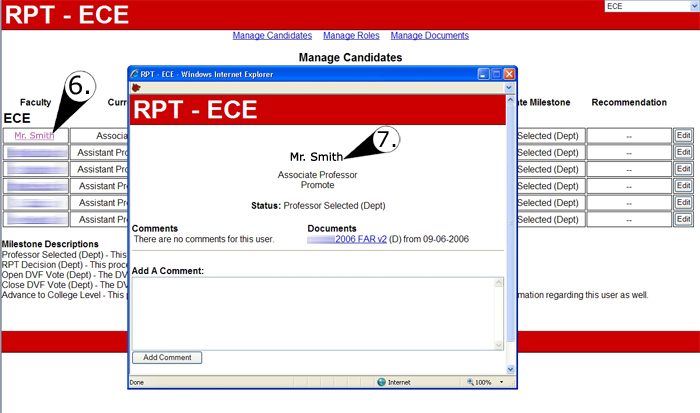
6. Clicking these links brings up new window
7. Not everyone will see everything in this new window. It depends on permissions.
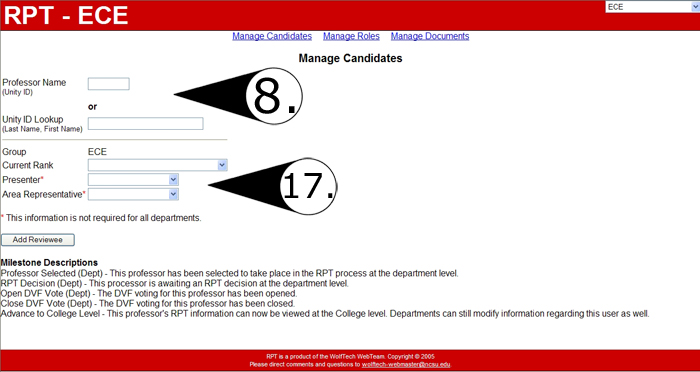
8. This screen comes up when u click "Add A New Candidate" link on Manage Cadidates page.
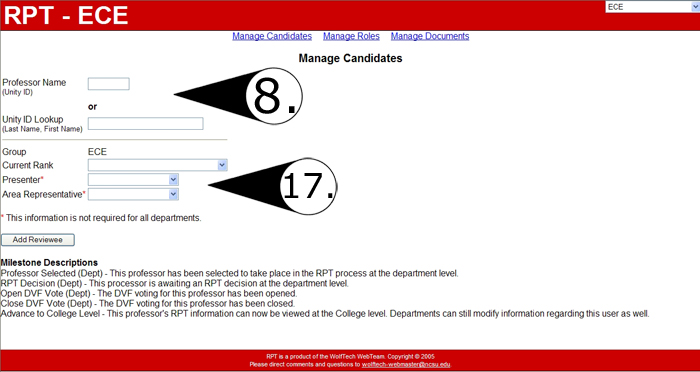
8. This screen comes up when u click "Add A New Candidate" link on Manage Cadidates page.