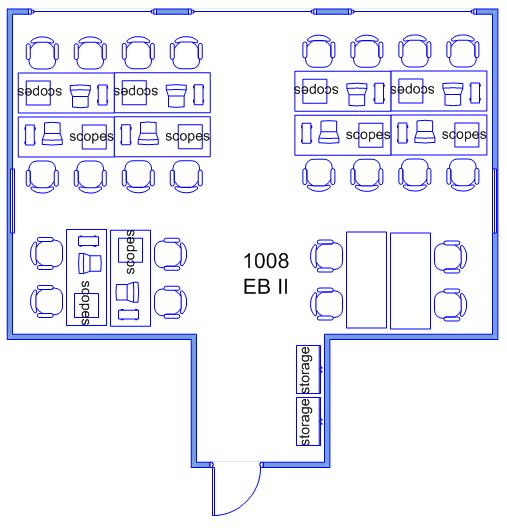Difference between revisions of "Test Area"
m |
|||
| Line 1: | Line 1: | ||
| − | __NOTOC__ | + | {{Teaching Labs}}__NOTOC__ |
| + | =='''Embedded Systems Lab'''== | ||
| + | The Embedded Systems lab contains a varied collection of equipment and also provides suitable space for students to work together and interact with their instructor. The lab contains ten stations, each with its own computer station and instrumentation. Two other stations provide space and tools for soldering and other hands-on activities, and the lab arrangement allows students and instructors to easily move among stations, allowing for communication and collaboration. Multiple storage cabinets provide space to store equipment and materials for projects and classes. | ||
| − | + | Classes in the Embedded Systems Lab typically involve working with embedded systems - a varied group of special-purpose computer systems that can be programmed to perform one or a few specific functions. Students work with micocontroller-based embedded systems and use software tools and suites to design, program, and test these systems. Common tools and software include Renesas SDK and Sun Microsystems SunSPOTS. | |
| − | + | ===Related Research Areas=== | |
| − | * | + | * [http://www.ece.ncsu.edu/research/csp Communications and Signal Processing] |
| + | * [http://www.ece.ncsu.edu/research/cas Computer Architecture and Systems] | ||
| + | * [http://www.ece.ncsu.edu/research/net Networking] | ||
| − | + | ===Common Classes=== | |
| − | |||
| − | + | * ECE306 | |
| − | + | * ECE561 | |
| − | + | * ECE402 | |
| − | + | * ECE775 | |
| − | * | ||
| − | + | ==Lab Schedule== | |
| − | |||
| − | |||
| − | |||
| − | |||
| − | |||
| − | |||
| − | |||
| − | |||
| − | == | + | [https://webcal.ncsu.edu:443/ocas-bin/ocas.fcgi?sub=web&web=gbl&viw=%b2%b6%be%a8%84%b9%bf%ec%80%d1%d1%d2%db&xen=%e3%e1%e0%f5%ea%ec%e9&server=%b2%b6%be%a8&view=month 1008 EB2 Schedule] |
| − | + | To schedule this lab, email [mailto:ecehelp@ncsu.edu?Subject=EB21008-Lab-Reservation ecehelp@ncsu.edu]. | |
| − | + | ==Equipment== | |
| + | {| | ||
| + | | Number of Computers: | ||
| + | | 10 | ||
| + | |- | ||
| + | | Operating System: | ||
| + | | Microsoft Windows XP Professional | ||
| + | |- | ||
| + | | Model: | ||
| + | | Dell Optiplex 320 | ||
| + | |- | ||
| + | | Processor: | ||
| + | | Pentium D 3.0 GHz | ||
| + | |- | ||
| + | | RAM: | ||
| + | | 2048 MB | ||
| + | |- | ||
| − | + | | Software: | |
| + | | <pre>Maple | ||
| + | Matlab | ||
| + | Microsoft Office | ||
| + | Microsoft Project | ||
| + | Microsoft Visio | ||
| + | Renesas SDK | ||
| + | SAS JMP | ||
| + | Sun JDK | ||
| + | Symantec Antivirus | ||
| + | TecPlot | ||
| + | Visual Slickedit | ||
| + | Wolfcall/AFS/Kerberos</pre> | ||
| + | |- | ||
| + | | Instruments: | ||
| + | | <pre>10 Agilent 100 MHz 54622D Oscilloscopes | ||
| + | 7 Agilent E3630A Power Supplies | ||
| + | 5 Keithley 169 Multimeters | ||
| + | 4 Fluke 8000A Multimeters | ||
| + | 8 Fluke 8050A Multimeters | ||
| + | 1 Tektronix CFG250 Multimeter </pre> | ||
| + | |} | ||
| − | + | ==Pictures== | |
| − | + | {| | |
| − | + | | [[Image:1008-01.JPG|thumb|Room view]] | |
| + | | [[Image:1008-02.JPG|thumb|Station view]] | ||
| + | |} | ||
| + | {| | ||
| + | | [[Image:1008-03.JPG|thumb|Station equipment]] | ||
| + | | [[Image:1008-04.JPG|thumb|Solder station]] | ||
| + | |} | ||
| + | |||
| + | ==Room Layout== | ||
| + | [[Image:1008EB2.jpg]] | ||
Revision as of 19:04, 8 December 2008
Embedded Systems Lab
The Embedded Systems lab contains a varied collection of equipment and also provides suitable space for students to work together and interact with their instructor. The lab contains ten stations, each with its own computer station and instrumentation. Two other stations provide space and tools for soldering and other hands-on activities, and the lab arrangement allows students and instructors to easily move among stations, allowing for communication and collaboration. Multiple storage cabinets provide space to store equipment and materials for projects and classes.
Classes in the Embedded Systems Lab typically involve working with embedded systems - a varied group of special-purpose computer systems that can be programmed to perform one or a few specific functions. Students work with micocontroller-based embedded systems and use software tools and suites to design, program, and test these systems. Common tools and software include Renesas SDK and Sun Microsystems SunSPOTS.
Related Research Areas
Common Classes
- ECE306
- ECE561
- ECE402
- ECE775
Lab Schedule
To schedule this lab, email ecehelp@ncsu.edu.
Equipment
| Number of Computers: | 10 |
| Operating System: | Microsoft Windows XP Professional |
| Model: | Dell Optiplex 320 |
| Processor: | Pentium D 3.0 GHz |
| RAM: | 2048 MB |
| Software: | Maple Matlab Microsoft Office Microsoft Project Microsoft Visio Renesas SDK SAS JMP Sun JDK Symantec Antivirus TecPlot Visual Slickedit Wolfcall/AFS/Kerberos |
| Instruments: | 10 Agilent 100 MHz 54622D Oscilloscopes 7 Agilent E3630A Power Supplies 5 Keithley 169 Multimeters 4 Fluke 8000A Multimeters 8 Fluke 8050A Multimeters 1 Tektronix CFG250 Multimeter |