User:Kjkiser2/Connecting to NOMAD
Jump to navigation
Jump to search
Connecting to NOMAD from your labtop
To setup your laptop for wireless access in Windows 2000:
- Open the Start menu, choose Settings, and click on Control Panel.
- Within Control Panel, open Network and Dial-Up Connections.
- Right-click on the Local Area Connection for your wireless card (usually #2) and click on Properties.
- Click Configure to access the system details for your wireless card. In the next window, click Advanced.
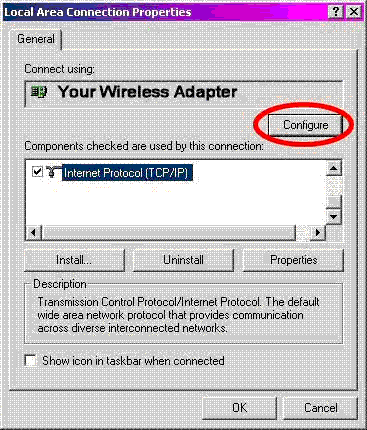
- In the list, look for a property called SSID, Network Name, Network Identification, or something similar. Click on it and enter ncsu for the value. Hit Ok.
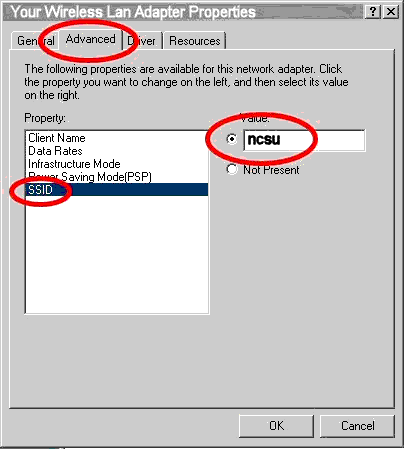
- If your wireless card came with utility software, you can also use that to set the SSID or network name value. Refer to the help documents or user guide that came with the software.
- Close the properties of your wireless connection by hitting Ok.
- Go to http://nomad.nscu.edu.
- Login to NOMAD with your unity/eos ID and password, or if you are using a temporary account, with the ID and password that was supplied to you.
- Congratulations! You now have wireless access through NCSU NOMAD!
Help
For immediate help with NOMAD, please call Wolftech at 515-6171, or visit their IT center in room 331 EGRC.