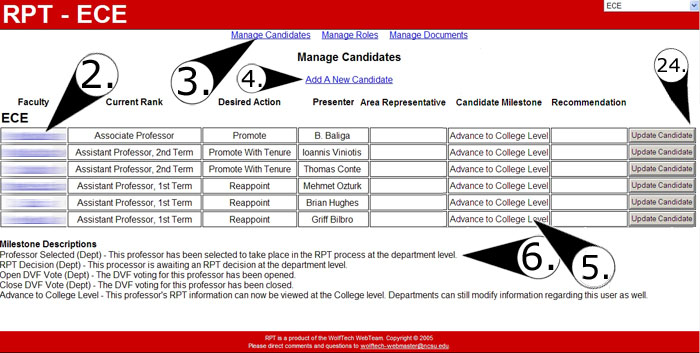Difference between revisions of "RPT"
Jump to navigation
Jump to search
| Line 21: | Line 21: | ||
---- | ---- | ||
| − | AFTER SELECTING DEPARTMENT OR COLLEGE, THIS SCREEN APPEARS | + | AFTER SELECTING DEPARTMENT OR COLLEGE, THIS SCREEN APPEARS<br /> |
2. Faculty up for RPT process; clicking the names brings up a window with links to documents and comments when permissions allow. | 2. Faculty up for RPT process; clicking the names brings up a window with links to documents and comments when permissions allow. | ||
3. Current Page | 3. Current Page | ||
Revision as of 10:36, 19 September 2006
Stub Page for Review Promotion and Tenure Tool. Needs screenshots w/names hidden. http://www.wolftech.ncsu.edu/rpt/
Main page:
- Purpose / Goal
- General Authorization Info
- Timeline/Milestone Info/Explanation
- Gaining Access
Subpages:
- User Management
- Candidate Management
- Document Management
- Versioning
- Get the list of updates from Stein and order by Date Changed
- Most recent one is 09-06-06: Added ability to upload .DOC files.
1. Choose the area you're affiliated with from the dropdown menu. If no areas appear, contact WolfTech Webmaster.

AFTER SELECTING DEPARTMENT OR COLLEGE, THIS SCREEN APPEARS
2. Faculty up for RPT process; clicking the names brings up a window with links to documents and comments when permissions allow.
3. Current Page
4. If DVF/RPT voting is open, a link will appear to vote.
5. Displays what step in the process the user is at.