Difference between revisions of "RPT"
Jump to navigation
Jump to search
| Line 13: | Line 13: | ||
<br /> | <br /> | ||
| − | + | ||
| − | |||
---- | ---- | ||
<br /> | <br /> | ||
Revision as of 17:22, 22 September 2006
Purpose/Goal
Add all related content here.
Gaining Access
Add all related content here.
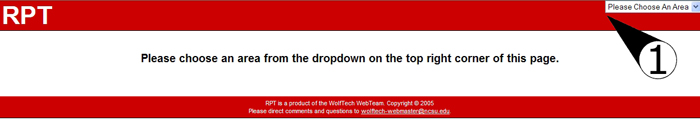
1. Choose the area you're affiliated with from the dropdown menu. If no areas appear, contact
WolfTech Webmaster (ece-webmaster@ncsu.edu).
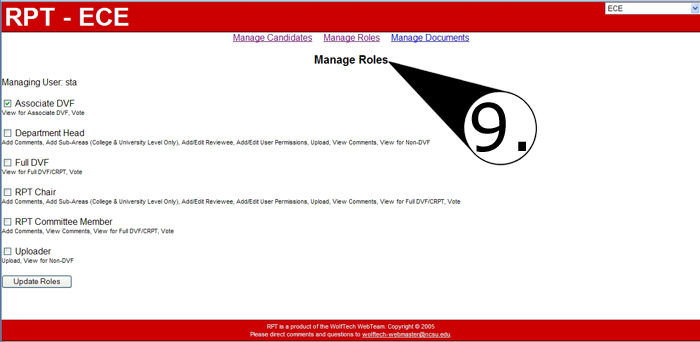
9. All users have access in department, by adding them here allows them to see dropdown menu. This is edited by Department Head Chair.
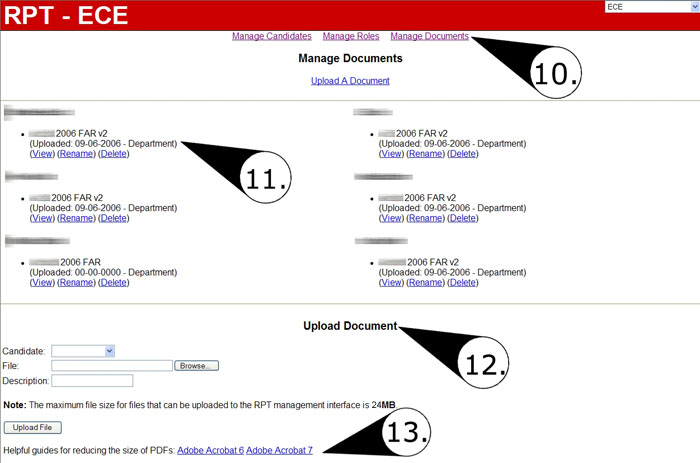
10. Assign roles a user has in this RPT group.
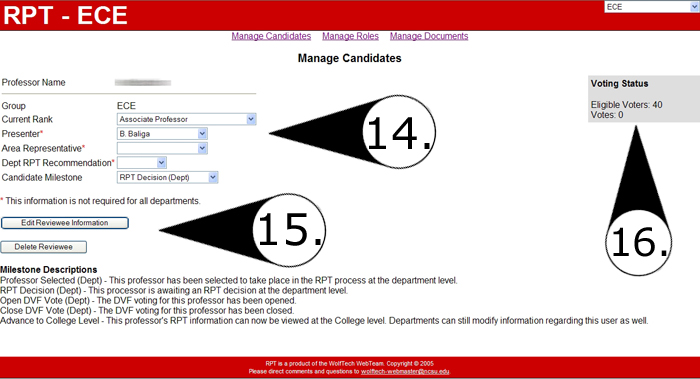
11. Document upload interface. Documents for Department/College/University levels are all separate.
link title